Google Chrome extensions
My browser of choice is Google Chrome and you can customise your experience with Google Chrome extensions. Below are the selection which I have installed and use regularly.
Ragnar’s Google Chrome extensions
SpeedDial2
This is pretty much my primary extension. It is my home and new tab window with my most used sites configured so that I know exactly where each one is. In many ways this is very similar to Opera and it is appearing in many other browsers like Internet Explorer 10 but this does what I want and lets me customise it the way I like.
Show Password On Focus
There is nothing more annoying than trying to type in a complex password and not being able to see what it is your typing in. As a result of this Google Chrome extension you can see what you are typing, though I don’t need to remember mine (see ChromeiPass below) it can come in handy anyway to see if a site is clipping the length of a password.
Session Buddy
Sometimes you accidentally close the browser, or windows update happens while you make a drink and restarts the computer. Whatever the cause with Session Buddy you can keep your session valid and save you having to go through multiple login processes.
Tabs Outliner
We all do it from time to time, open a lot of tabs. Perhaps you’re reading a lot of documentation and you need to open out multiple links at once into different tabs to work through the content in order and this then results in 20, 30 or more tabs open at a time. Then you hear a message alert come up and you can’t find your Google / Facebook / Outlook tab with ease. With this extension just one click and you see a tree of pages making it easy to skim through and find the right one.
One Tab
When you don’t want to know what tab is displaying which page etc. but rather to just hide them all away for a bit simply hit the OneTab button and this Google Chrome extension will make a neat little list in one tab and make your browser neat and tidy. I regularly use this for focusing on one particular task and then use the function to reopen all the other tabs again.
Goo.gl URL Shortener
Quick and easy short urls for sending to people or sharing online, begone clumsy and line breaking urls!
Attachments.me for Gmail, Dropbox, Box, Drive
Once installed this app allows you to set up rules to save attachments arriving in your Gmail inbox to particular cloud locations such as Dropbox and Google Drive. As a result you can create a specific subject line to make sure when you email yourself a document you know you want saved that it not only is stored, but in the correct folder. Useful also for filing away automated invoices etc.
Reddit Buddy
The self styled “front page of the internet” needs you to submit content to it and Reddit Buddy provides a quick and easy way to do that, or if someone has already posted it allow you to see the current votes, up or down vote yourself and comment. Basically bypassing some of the steps with sharing on Reddit, making it even easier.
Reddit Enhancement Suite
There are so many features in this Google Chrome extension that I simply can’t give it enough page space. If you don’t use Reddit then it has no use, along with Reddit Buddy, but if you do use it then it can make your experience even better when browsing the pages.
Hover Zoom
Pretty much does what it says on the tin. You hover a link to a picture, such as browsing through /r/wallpapers for instance, and you instantly get a preview of the image inside your current tab.
Auto HD For YouTube
Have decent internet? Sick of YouTube refusing to play in 1080p by default? Not a problem!
Img Rotate
Great for when you have loaded a picture unhelpfully uploaded at the wrong angle, right click and rotate the picture!
ChromeiPass
As I use KeePass for my passwords this is a necessary part of my workflow, with KeePassHTTP to power it I can pretty much forget about having to generate passwords or remember them in any form as the system does it all for me.
Web Developer
This is one of the most feature rich Google Chrome extensions for web designer and developer types with a wealth of options from rulers through to turning on and off technologies for the page.
So tell me, what is your favourite extension? Is there one I simply have to use?
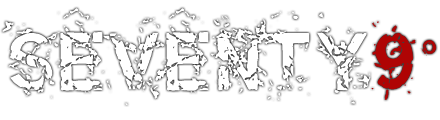
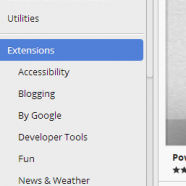





Adblock Plus, DoNotTrackMe, Google MailChecker, Instagram and SABConnect++ are a few of my faves 🙂